News: Widelands Build 20 Released

Widelands Build 20 Released
The Widelands Development Team is proud to announce the immediate availability of Widelands Build 20.
Since the previous release, we have implemented over 400 features, code cleanups and bug fixes. Build 20 features a new tribe – the Frisians – as well as four new campaign scenarios and a new “Barracks” building for recruiting soldiers. Also, the AI has been rewritten to use a genetic algorithm. The user interface comes with new features that make it easier to use, like map zoom, dropdown menus, a new ships list, and improved keyboard navigation. Build 20 also continues the behind the scenes cleanup, polish and modernization that was started with Build 19. There have been additional improvements to the stability and performance, as well as numerous bug-fixes.
Here are some highlights of the new features in Build 20:
Gameplay
- New Frisian tribe
- New “Village” starting condition
- New “Barracks” building for recruiting soldiers
- Forester/Ranger now prefers good soil, and is thus more efficient
- Scouts now spend more time near to enemy military sites
- Improved algorithm for promotion and demotion of roads
- Diverse balancing improvements and fixes
Maps, Tutorials, Campaigns & Scenarios
- 2 new missions for the Empire campaign
- 2 new missions for the new Frisians tribe
- Tweaked timings in tutorials and scenarios
- Minor fixes to the “Last Bastion” map where a player's expansion could become completely blocked across the sea
- Fixed bug in then“Crossing the Horizon” map where an artifact couldn’t be conquered by a player
Graphics & User Interface
- New Zoom feature
- New Ship Statistics window
- In building windows, see how many wares and workers are already on their way
- Update all ware priorities for a building when the Ctrl key is pressed while clicking
- New animation graphics for wheat fields, Barbarian Big Inn and Wood Hardener, Atlantean Smoker and all tribes’ resource indicators
- New menu background graphics
- New graphics for field selectors and field action tabs
- Special field selector for road building mode
- Added new information to in-game Encyclopedia and online scripting reference
- Improved keyboard navigation for tables
- Dropdown menus
- Try to show a basic error message box to the user if the graphics driver will not work with Widelands
Sounds and Music
- 6 new music tracks
- Added new sound effects and improved the sound mix
- Never play the same song twice in a row
Networking & Multiplayer
- Host internet games without opening a port in your router
- When the connection to a client in a multiplayer game is broken, the host can decide to exit or to replace the payer with an AI
- Added support for IPv6
- Increased password security by no longer storing and transmitting it in plain text
- Made debugging desyncs easier
Scripting
- Extended the Lua scripting API with new functions and objects
- Added capability to add custom scenario buildings
- Allow writing and loading of campaign data, so that some scenario state can be transferred from one scenario to the next in campaigns
- Allow resetting of teams via Lua during game
Saveloading
- Improved reliability and performance of game and map saving and loading
- Unfortunately, we had to break savegame compatibility in version bzr8747 for an important bug fix in the economy code. So, you will not be able to load your old savegames from Build 19.
AI
- The AI now uses a genetic algorithm
- Multiple changes and improvements to the AI logic
- New command line switches
--ai_trainingand--auto_speedto help with AI training
Internationalization
- Show translation statistics next to the selected language in the Options screen
- Glossary checks for inflected languages and glossary generation with support from the Translate Toolkit.
Editor
- Animals now have categories
- Display of animals, immovables and resources can now be toggled individually
- New layout for Player menu allows the selection of random tribe
- Improved text layout for the Info tool
- Limited the editor undo function to 500 items to prevent boundless growth of memory use
 New Resource Indicator Graphics
New Resource Indicator Graphics
Operating System Support
- Windows: Allow parallel installation of multiple Widelands versions
- Windows: Widelands is now installed into local
%appdata% - Windows: No longer write log output to installation folder
- Mac OS X: Modernized how releases are done
- Compiling: Added support for gcc7 and llvm8.
- Compiling: Support for Glbinding version 3 and Boost version 1.69
Widelands is currently fully translated > 50% into the following languages: British English, Bulgarian, Catalan, Czech, Danish, Dutch, Finnish, French, German, Hungarian, Italian, Japanese, Korean, Low German, Polish, Portuguese, Russian, Scottish Gaelic, Slovak, Spanish and Swedish. You can help with translations directly in your web browser via Transifex. Help for translating is available in the Widelands Wiki.
Widelands is distributed for Windows (64-bit) and Mac OS X >= 10.7 (Intel, 64-bit) and in source code. We no longer ship binary Linux packages because of the poor compatibility between Linux distributions. Instead, we try to make compiling for Linux users as easy as possible. Also, most distributions will pick up Build 20 into their repositories very quickly. Both binary and source packages are available from our Download page.
If you like what you see, have a look around this site. You may also want to check the forums and our IRC channel, #widelands on Freenode, to arrange multiplayer games with other players.
We especially welcome every helping hand: help us find bugs, translate the game, add new scenarios or features! If you want to get even more involved in the further development of Widelands, you can meet us on the forum or subscribe to widelands-public@lists.sf.net. Releases are also announced to widelands-announce@lists.sf.net.
11 comments Posted by GunChleoc on 2019-05-04, 20:01 UTC+2.0
Comments on this Post:
|
WorldSavior |
Published:
2019-05-05, 15:24 UTC+2.0
Excellent! Another nice new feature is the ingame-clock in the top left corner. My other favourite new features might be: - hosting online matches right away - without port-forwarding - seeing which wares are on their way - the auto-speed command - improvements to production-sides' logic (including forester) - replays of collectors-matches and online-collectors-matches without crashes |
|
WorldSavior |
Published:
2019-05-05, 15:25 UTC+2.0
Looks like those comments need support for lists and editing |

einstein13 |
Published:
2019-05-05, 19:58 UTC+2.0
Great! I can say only "wow" as kaputtnik! Also great work with this summary, GunChleoc. That is very useful (much better than standard changelog). |

stdh |
Published:
2019-05-08, 22:09 UTC+2.0
Ladies & gentlemen who worked on Widelands, a few hours or (for some) many many days: congratulations! You should be proud of this fine release. Interesting things are already in the works toward build 21... |
| dershrimp |
Published:
2019-05-11, 20:12 UTC+2.0
Awesome! Thanks for all the hard work!!! |
| SirVer |
Published:
2019-05-24, 22:12 UTC+2.0
Congratulations! What a fantastic release. Thanks for all your hard work! |
|
Kralle |
Published:
2019-06-12, 08:49 UTC+2.0
Für mich ist die neue Version untauglich, da die Tastaturkürzel "," und "." (zum nächsten/vorherigen Bildschirm springen) gestrichen wurden. Das sind für mich die wichtigsten Tastatürkürzel überhaupt - wie könnt ihr begeisterten Build 20-User so zufrieden sein??? Frisen: häßliche Träger, langweilige und sehr identisch aussehende Gebäude die auch noch viel zu groß sind, häßliche Grenzmarkierungen usw. Bin ich hier der einzig völlig enttäuschte User? For me, the new version is disabled because the keyboard shortcuts "," and "." (to the next / previous screen jump) have been deleted. These are the most important keyboard shortcuts for me at all - how can your enthusiastic Build 20-user be so happy ??? Frisians: Ugly carriers, boring and very identical-looking buildings that are too big, ugly landmarks, etc. Am I the only completely disappointed user here? |
|
WorldSavior |
Published:
2019-06-12, 21:23 UTC+2.0
I'm also wondering why "." and "," are removed and suggest to reinstall that. It doesn't bother me because I've not used that that often, but a feature without disadvantages should not be removed... |

beckus |
Published:
2019-08-04, 19:08 UTC+2.0
You say it is impossible to load old gamesaves from build 19. Is there no posiibility to convert the save files or something else? |
|
WorldSavior |
Published:
2019-08-07, 22:51 UTC+2.0
I don't know, but I would probably know it. So this would still have to be arranged. By the way, this is probably no good place for quick feedback anymore... Just saying. |
Reply to Original:
Log in to post comments!






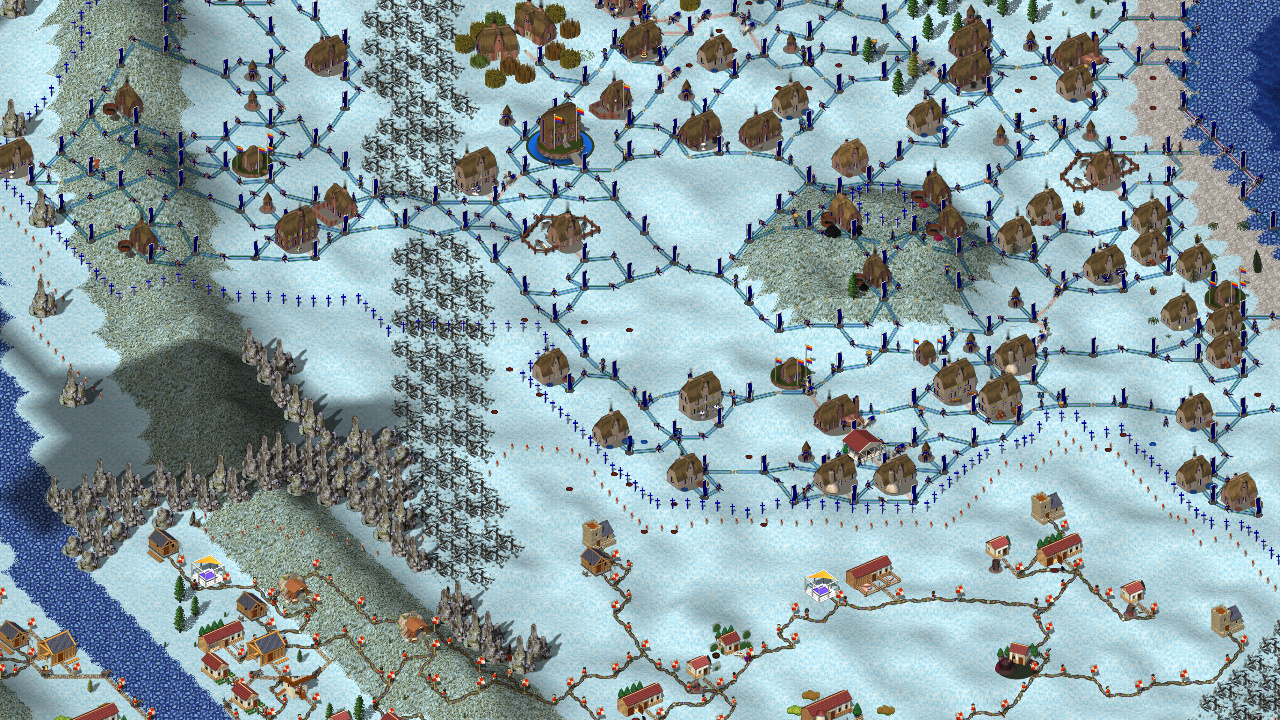




kaputtnik
wow ... no: double wow ... no: triple wow .... no: ....
This is really a great release. Thanks to all the developers!!!