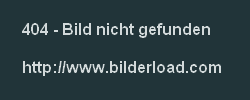Topic: Build helper - icons
|
chuckw |
Posted at: 2011-03-21, 15:15
I'm having a tough time keeping track of all of these variations. Here is a comparison of the proposed icons as contained in fraang's branch: I see little people.  Top
Top
 Quote
Quote
|
|
SirVer |
Posted at: 2011-03-21, 15:27
1 and 4 for me As well!  Top
Top
 Quote
Quote
|
|
chuckw |
Posted at: 2011-03-21, 17:28
I think we are splitting hairs here, but for those of you who wished to see the doors and windows as a different shade of the object's color, I've cobbled 4 more variations to add to fraang's. Versions 9 and 11 are 75% transparencies of 8 and 10. I've decided to use the #1 mine image. It is most visible of the samples. I still like sets 1 & 4 the best, but let's hear your comments. I see little people.  Top
Top
 Quote
Quote
|
|
fraang Topic Opener |
Posted at: 2011-03-21, 17:29
After I saw the comparision I have to say my favourite is 5 and mine 4. Maybe without the transparance.  Top
Top
 Quote
Quote
|
|
chuckw |
Posted at: 2011-03-23, 16:00
To honor fraang's goal of finalizing the build-help icons in time to be included in build 16rc, I presently am inclined to implement the version #5 set (75% opaque) with the mine icon from version #1 (100% opaque). I will ensure the new mine and set_flag images are included in the menu_toggle_buildhelp.png, but elsewhere we will retain the current "small,"medium" and "large" tab and menu images. Edited: 2011-03-23, 16:05
I see little people.  Top
Top
 Quote
Quote
|
|
chuckw |
Posted at: 2011-03-23, 17:20
fraang's new build help icons are in the game with rev #5893! I see little people.  Top
Top
 Quote
Quote
|
|
Astuur |
Posted at: 2011-04-23, 14:40
Hi all -- especially Chuck and Fraang I'm sorry to come back to this again after all is finished, but I think
Edited: 2011-04-24, 06:39
Being no programmer, I apologize for all my suggestions that imply undue workload and for other misjudgements due to lack of expertise or relevant skills.  Top
Top
 Quote
Quote
|
|
fraang Topic Opener |
Posted at: 2011-04-23, 18:13
I would say that's another point on the GUI retouch todo list. Can you make a screenshot of it? It would make it easier for all to see what you mean. I have some new icons for the ressources (coal, granit, iron, gold) as well. I have tried to make icons which fits the style of the build helper icons to make the look and feel consistent:
I have found some really good looking icons in the world directory but they are not used? EDIT: Forgot the iron. xP Edited: 2011-04-23, 18:21
 Top
Top
 Quote
Quote
|
|
fraang Topic Opener |
Posted at: 2011-04-23, 22:36
A textured version of the ressource icons:
Edited: 2011-04-24, 17:49
 Top
Top
 Quote
Quote
|
|
fraang Topic Opener |
Posted at: 2011-04-24, 17:47
Ressource icons now with the fish icon too:
 Top
Top
 Quote
Quote
|