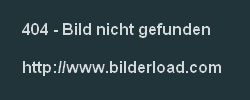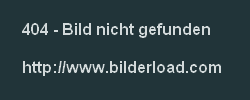Topic: Build helper - icons
|
smoku |
Posted at: 2011-03-12, 12:04
And instead of removing doors and windows I would rather paint it in the color of the icon (with black frame).  Top
Top
 Quote
Quote
|
|
Venatrix |
Posted at: 2011-03-12, 12:04
You used a higher transparency than fraang, right? I think, he was at 75% opacity. I like the approach with transparent doors and windows. But something doesnt seem to be right with the borders of the big building icon. Too black and edged (kantig/eckig). Two is the oddest prime.  Top
Top
 Quote
Quote
|
|
Astuur |
Posted at: 2011-03-13, 06:23
As I said, this sample uses variable transparency. @ Venatrix: you're quite right. It comes from assigning square pixels of transparency (on the alpha channel) to a "round" shape that only creates this illusion by itsself using gradients of black. I can try to do better, in case that approch (variable transparency) seems promising in general. Being no programmer, I apologize for all my suggestions that imply undue workload and for other misjudgements due to lack of expertise or relevant skills.  Top
Top
 Quote
Quote
|
|
fraang Topic Opener |
Posted at: 2011-03-20, 11:36
I would suggest a dark grey or grey for the outlines instead of the current black with the same transparency instead of making them more transparent as the inner areas. What do you think of that?  Top
Top
 Quote
Quote
|
|
fraang Topic Opener |
Posted at: 2011-03-20, 17:03
Ok an update to the build helper icons:
Screenshot:
EDIT: Sorry used an old screenshot. ^^ EDIT 2: I would suggest to use the icons - resized of course - for the tab in the build window. Edited: 2011-03-20, 20:27
 Top
Top
 Quote
Quote
|
|
Venatrix |
Posted at: 2011-03-20, 21:38
It sounds like a good idea. But before making a decision, could you try smokus idea with making the windows and doors coloured instead of grey? Though I would like to see it with a darker shade of the same colour, not the colour itself. Edited: 2011-03-20, 21:41
Two is the oddest prime.  Top
Top
 Quote
Quote
|
|
fraang Topic Opener |
Posted at: 2011-03-20, 22:56
Ok now with a dark shade of the icon color instead of the dark grey.
Screenshot:
 Top
Top
 Quote
Quote
|
|
SirVer |
Posted at: 2011-03-21, 10:31
I cannot see the difference in the last screenshot. oO I am not so fond of the blueish color of the mining symbols. What made you choose this color?  Top
Top
 Quote
Quote
|
|
fraang Topic Opener |
Posted at: 2011-03-21, 10:38
@SirVer: @ fraang: I, also like the transparencies a great deal. The gray mine icons are a challenge especially when placed over gray ground textures. We have similar difficulties with the road textures. Venatrix's suggestion of using a color that would contrast with all of the various mountain textures is worth exploring. In the repositories are diffent color variants. (lp: /wip/) Can you try them out and say me what you would prefer?  Top
Top
 Quote
Quote
|
|
Venatrix |
Posted at: 2011-03-21, 11:15
I dont see a great difference between the last screen shots either. The parts in question still seem pretty grey. Could you try a lighter dark shade? Two is the oddest prime.  Top
Top
 Quote
Quote
|