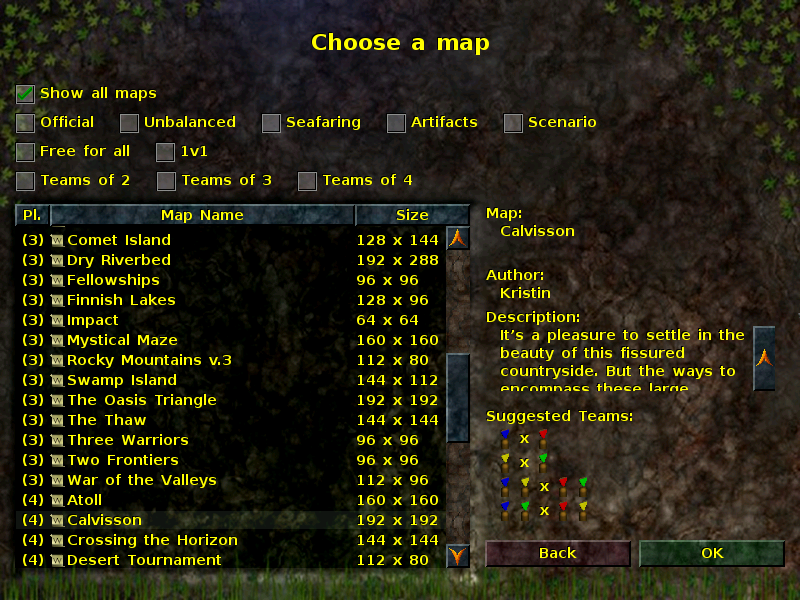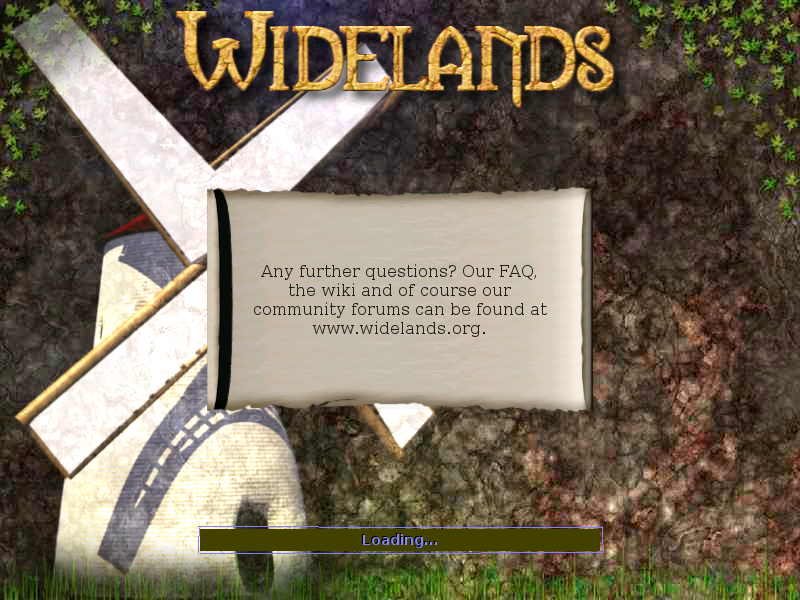GameHelpSinglePlayer
Outdated
First menu
When you click on Single Player button on main menu, you will see another screen like below:
The options are:
- 'New Game ', which will lead you to standard Single Player game
- 'Campaigns ', where you can find tribe stories
- 'Load game ', where you can reload a game from a saved state
- 'Back', if you want to go to main menu again
Standard game
To start any game, you have to select several items:
Choosing a map
The interface is devided into three parts:
- selection list (on the top)
- list of maps and directories (bottom left)
- description of map/directory currently selected (bottom right)
Possible selections:
- Show all maps - will show all possible files that are Widelands maps
- Official - will show only maps from Widelands itself
- Unbalanced - will narrow the list to the maps that are marked as unbalanced (not equal positions)
- Seafaring - will narrow the list to the maps that contains possibility of building ships and ports
- Artifacts - will narrow the list to the maps that allow you to play Artifacts win condition (you can spot some artifacts on the map)
- Scenario - will narrow the list to the maps that are scenarios (specially prepared stories and sometimes it can be hard to win)
- Free for all - will show only maps that suggest no teams for players
- 1v1 - will show maps that are marked as combat 1 player against another
- Teams of 2 / 3 / 4 - will show maps where suggested teams contains 2 / 3 / 4 players in a team
List of maps is sorted by number of players on the map and (if the number is equal) the name of the map. Before maps you can see list of directories (sorted by names). The list contains both official Widelands pack of maps and unofficial downloaded (and stored in right place) and created in Editor maps. Note that downloading from Widelands homepage are not official.
Description of the map contains few basic information:
- map name
- author (nickname)
- description, which is usually a background story about the map
- suggested teams described by colors
Selecting AIs playing with you
In this section you can choose your friend and enemy computer players. Also you can decide which tribe and position will you and your oponents have. On the left you have names Player 1, Player 2, etc and colors next to them. Clicking on color button will change your starting position. Next to the names are ticks. Clicking on them will disable (or enable) AI player on that position.
Last part of choosing the players is about selecting players properties:
- Type of player algorithm
- Player's tribe
- Team number
- Start type
Properties of a player
Type of an AI player can be:
- Normal AI (will stick to standard AI algorithm)
- Weak AI (will have some minor restrictions)
- Very weak AI (will have major restrictions and will now produce highly trained soldiers)
- No AI (the computer player will not do anything)
- Random AI (will choose between Normal, Weak and Very weak AI)
The restrictions are currently connected to number of buildings. For example normal AI will have no restrictions, but Very weak AI will not build any Trainings camps (restriction: number of Trainings camps = 0). Because the AI is under developement, this part can soon change.
Player's tribe can be:
- Barbarians
- Empire
- Atlanteans
- Frisians
- Random (will choose from one of above)
More about the Tribes you can find here
Team number will define who is a friend to whom. Players with the same number are friends: you can't attack your friend an you can see all his/her territory. No number (-) means that the player has no friends at all. There is no possibility to change a team or create a new one during the play.
Start type can be:
- Headquarters, which means that you start with one big building which is both warehouse and conquering terrain building.
-
Fortified Village, which means that you start with a warehouse, castle and some other buildings:
-
Barbarians start with:
- Battle Arena
- Training Camp
- Helmsmithy
- Metal Workshop
- Ax Workshop
- Wood Hardener
- Lime Kiln
-
Empire starts with:
- Colosseum
- Training Camp
- Armorsmithy
- Toolsmithy
- Weaponsmithy
- Sawmill
- Stonemason's House
-
Atlanteans start with:
- Labyrinth
- Dungeon
- Armorsmithy
- Toolsmithy
- Weaponsmithy
- Sawmill
-
placing the buildings is dependent on terrain. If there is no place, the building can be missed and not placed at all.
-
TODO The above section is outdated. It needs to be updated for the frisian starts and the new starting conditions Poor Hamlet, Struggling Outpost, Discovery, and New World.
Win conditions
This part is named Type of game and it is very important for a players. Sometimes losing almost all built empire will not mean that you lost the game. For example in Collectors mode, you can gain more points than an enemy and win. Every win condition is well described in a menu help:
Collectors
You can get points for precious wares in your warehouses. The player with the highest number of wares at the end of 4 hours wins the game.
Table with all wares and points given for that ware:
| Ware | Current pts |
|---|---|
| Barbarians | |
| Gold | 3 |
| Ax | 2 |
| Sharp Ax | 3 |
| Broad Ax | 4 |
| Bronze Ax | 4 |
| Battle Ax | 6 |
| Warriors Ax | 10 |
| Helmet | 2 |
| Mask | 3 |
| Warhelmet | 6 |
| Empire | |
| Gold | 3 |
| Wooden Spear | 1 |
| Spear | 3 |
| Advance Spear | 4 |
| Heavy Spear | 7 |
| War lance | 8 |
| Helm | 2 |
| Armor | 3 |
| Chain Armor | 4 |
| Plate Armor | 8 |
| Atlanteans | |
| Gold | 3 |
| Light Trident | 2 |
| Long Trident | 3 |
| Steel Trident | 4 |
| Double Trident | 7 |
| Heavy Double Trident | 8 |
| Steel Shield | 4 |
| Advanced Shield | 7 |
| Tabard | 1 |
| Golden Tabard | 5 |
There was a discussion about calculating the points here, but nothing really happened.
TODO The above section needs to be updated for the frisian point system
Wood Gnome
As wood gnome you like big forests, so your task is to have more trees on your territory than any other player. The game will end after 4 hours of playing. The one with the most trees at that point will win the game.
Artifacts
Search for ancient artifacts. Once all of them are found, the team who owns most of them will win the game.
This win condition is new in Build 19.
Territorial Time
Each player or team tries to obtain more than half of the map's area. The winner will be the player or the team that is able to keep that area for at least 20 minutes, or the one with the most territory after 4 hours, whichever comes first.
Territorial Lord
Each player or team tries to obtain more than half of the map's area. The winner will be the player or the team that is able to keep that area for at least 20 minutes.
Autocrat
The tribe or team that can defeat all others wins the game!
This win condition is probably the most common among the players.
Endless Game
This is an endless game without rules.
Endless Game (no fog)
This is an endless game without rules. Fog of war is disabled.
This win condition is very good for begginers and testers. If you want to see a strategy of the enemy, it is perfect for you.
Start the game
After starting a game you will see a splash-screen with some tips and some notes about loading (loading world, loading tribes, loading map, ...). The tips are very useful, especially for players who know something about the game and wants to know more. They say few words about keyboard shortcuts, basic strategies and transportation system. Splash-screen example is shown below:
Winning the game
After some time you will finally see the win message:

It means that you have fulfilled the requirements defined by the win conditions. You should be proud of yourself!
Campaigns
If you want to start a campaign mode, just click on Capmpaigns. Then you will see a list, you can select campaign you want to play. If you start the game for the first time, you will see only "Barbarians, The Second Empire" campaign. After completing all the tasks from the first campaign, you will see other campaigns in the list.
List of all campaigns and stories:
- Barbarians
- Prologue "Hate and despite"
- Chapter I "The Second Empire "
- Chapter II "The Rise of the Traitor "
- Empire
- Tutorials:
- Atlanteans
- Frisians
Load game
When you select this menu, you will see the list of possible games, that can be loaded. The list contains both manual saved games and autosaves.
Notice that if you are using developement versions of Widelands, the savegames can be not possible to load with different versions of the game. General solution is to play in one version, and when the game will be finished, then upgrade to newer one.