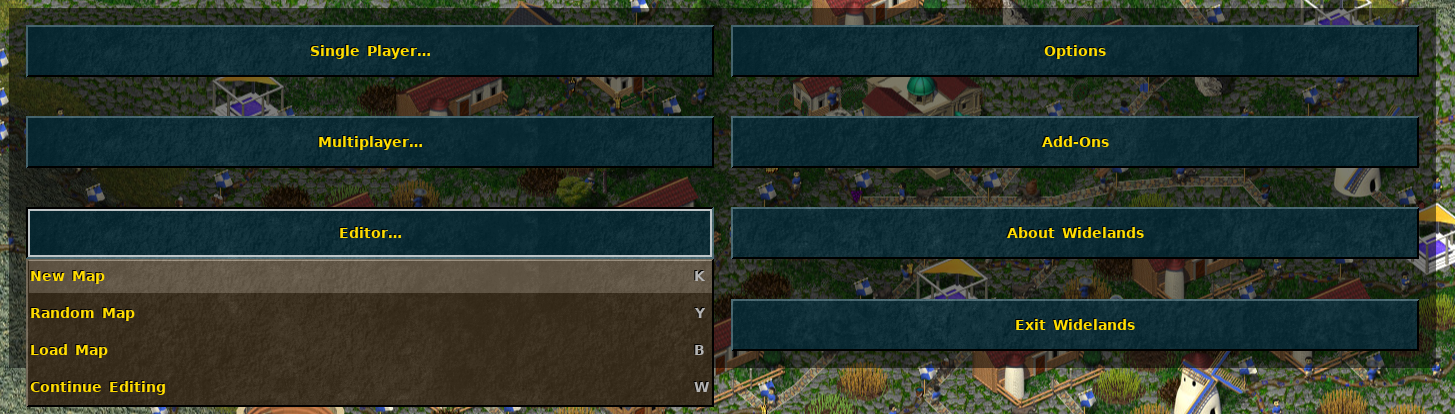EditorHelp
Outdated
The Widelands Map Editor enables you to create your own map. Place different terrains, lakes, stones, forests and mountains to build a wonderful world. You can also upload your map to our server to make it accessible to other players.
Start the Editor with the "Editor" button in the Main menu :
There are 4 different options:
- New Map, to create a new map from scratch.
- Random Map, to generate a random map. You can fill in different properties and then edit the map to your liking.
- Load Map, to load existing maps. These can be any maps, the ones that come with the game , maps you got through add-ons or the ones you made yourself.
- Continue Editing, to jump back in where you left off last time you were editing a map.
After loading you'll be prompted with a mainly green screen. On the bottom you find a menu, which consists of following functions:
- Bottom menu
- Main menu - Load/save a map; Options like name and description
- Tool menu - Place surfaces, trees and other things on the map
- Tool size - How much area you like to change
- Player options - Number and startposition of available players
Advanced hints:
- Some Immovables could disappear while game playing, if they are covered by roads or other buildings. This behaves only on little immovables like bushes.