Changes in EditorHelpMainMenu
Editor Comment
general update
Revision Differences of Revision 10
# Editor Main Menu ¶¶
[TOC] ¶
¶
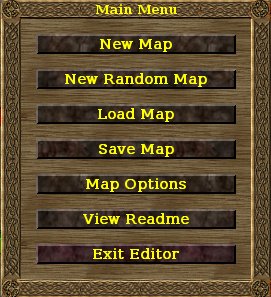 ¶
¶
## New Map ¶
Allows you to create a new plain map. You have the possibility to choose the width and height of your map; the possible settings reach from 64 to 512 fields in steps of 16 respectively (in other words, the values you may choose for the width/height of the map are 64, 80, 96, 112, 128, ..., 512). Width and height of the map do not have to be equal. Currently, the size of the map, once chosen, cannot be changed anymore, but it is possible that such a feature might be added in the future.
¶
##New rand
This feature l
¶
* Width and Height ¶
*
* Perc
* Percentage od Wasteland ¶
* Decide of it is a island or "endless" map ¶
* How much ressources
* Which ma
and how much p
¶
Play around with these settings to ge a feeling what consequeneces they have. ¶
¶
## Load Map ¶
This enables you to load a map to modify it. You may also access this function directly by using the hotkey-combo CTRL+L. ¶
¶
## Save Map ¶
This enables you to save the map you have created or modified. You may also access this function directly by using the hotkey-combo CTRL+S. ¶
¶
## Map Options ¶
Here you may write down basic informations to your map which will be displayed in the game in the Choose Map screen. These information are: ¶
¶
*
*
* a descriptive comment (click on the text beneath the Author) ¶
¶
The button _'Set Origin'_ is used to define the position 0/0 for creating a minimap. This is importand for uploading a map to our server. See [Maps](/maps) for those Minimaps. ¶
¶
The other information, like size, number of players and world, are of course determined in other ways and cannot be modified here. ¶
¶
## View Readme ¶
In the Readme you can currently find a list of the hotkeys you can use in the Editor. Possibly in future there might be some extended help as well. ¶
¶
## Exit Editor ¶
Returns you to the Widelands' Main Menu. ¶
¶
# Links ¶
* [Editor main help](/wiki/EditorHelpHelp) ¶
* [Main Page](/wiki/Main page) ¶
* GameHelpbasicInterface




